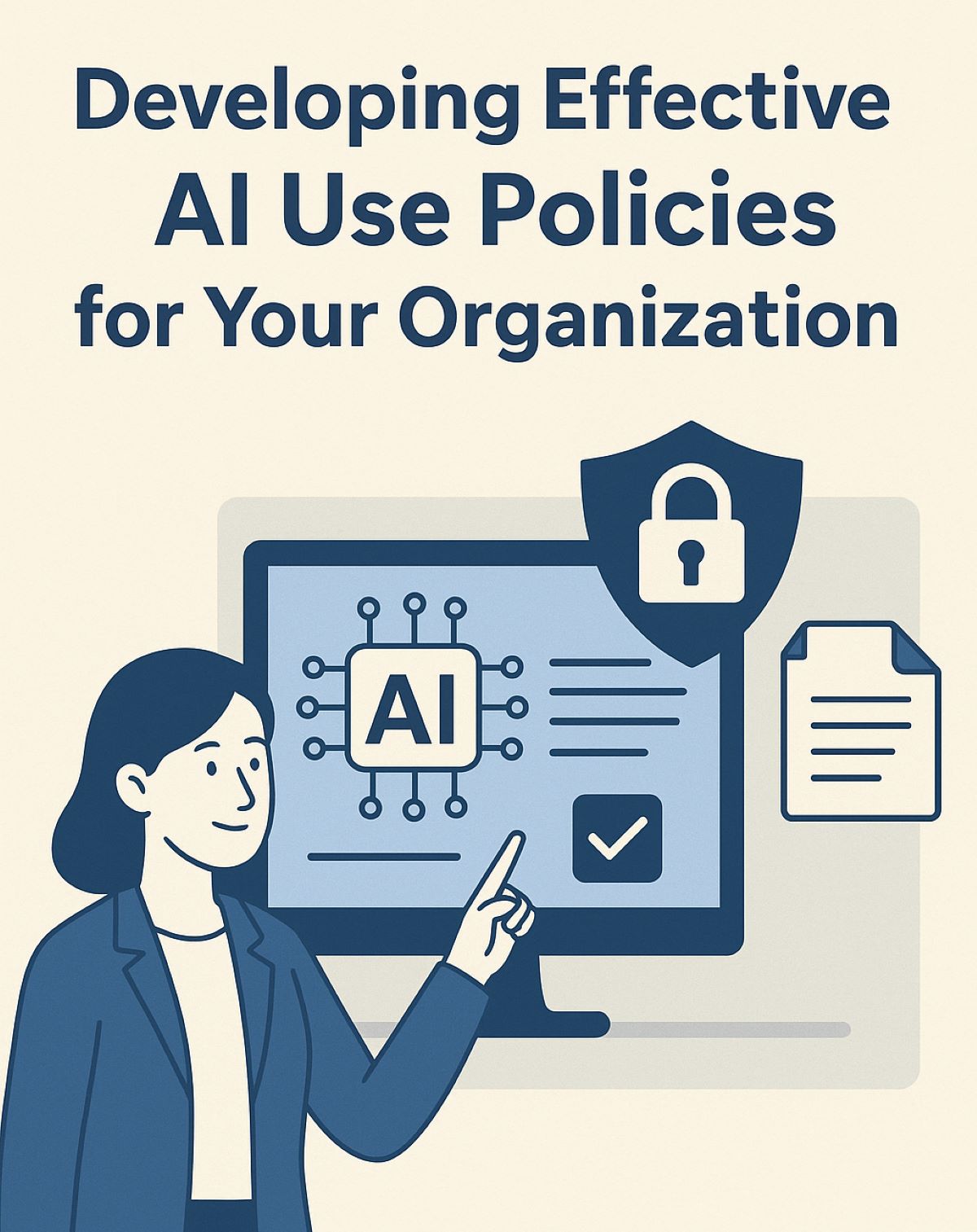
As AI tools rapidly enter the workplace, many organizations are unsure how to balance innovation with security, compliance, and responsible use. At Datotel, we help businesses navigate emerging technologies safely, ensuring teams can use AI productively without putting sensitive information or systems at risk. One of the most effective ways to achieve this balance is by implementing a clear, well-structured AI Use Policy.
Artificial intelligence isn’t new, but the pace and accessibility of today’s AI tools have transformed how teams work. From drafting documents to analyzing data to accelerating software development, AI gives employees powerful capabilities with just a few prompts.
But with this power comes risk. Without guardrails, organizations can inadvertently expose sensitive information, violate compliance requirements, or make decisions based on unverified AI-generated output. That’s why creating a clear, practical AI Use Policy is now essential for every business, regardless of size or industry.
Here’s how to develop one that protects your company while still encouraging responsible innovation.
Before writing rules, clarify what you want your AI policy to accomplish. Common goals include:
A good policy should balance risk management with innovation, not shut down AI entirely.
Many organizations underestimate how broad the category is. Your policy should explicitly define:
This keeps users from assuming “It’s allowed because it’s built into another app.”
This is the most critical part of an AI policy. Spell out:
What employees may NOT input into AI systems:
What employees MAY input:
Make this section easy to understand and visually scannable, most users skim policies.
Organizations should maintain a list of:
If your IT or security team is evaluating new AI services, be sure to document that process.
AI can be helpful, but it can also be wrong, biased, or incomplete. Your policy should state:
Pairing AI with human oversight reduces errors and maintains accountability.
Ethical AI guidelines don’t need to be academic, they should be practical and easy to follow. Include principles such as:
These reinforce your organization’s values.
Your policy should reflect industry-specific requirements. For example:
AI tools vary widely in how they store and handle data, so compliance alignment is critical.
Employees need to know:
Clarity builds trust and consistency.
A policy is only effective if users understand it. Train employees on:
Revisit your policy annually as AI tools and regulations evolve.
Users will find new AI tools constantly. Your policy should explain how they can:
This keeps innovation moving in a managed, secure way.
AI offers enormous opportunity, but only when organizations establish the right boundaries. A strong AI Use Policy empowers employees to work smarter while protecting your business from unnecessary risk.
If your organization needs help developing an AI use policy, evaluating AI tools, or securing data in an AI-driven environment, Datotel’s team can guide you every step of the way.